
Trying to start programming regularly again so I started out simple by streaming the creation of a motion graphic using C# on twitch.tv. I have a few clone games in the works just copies of the old standbys like Tetris and Breakout. I created a template using the SharpDX wrapper for the DirectX API. It doesn’t do anything fancy like error checking or anything. The program crashes if you don’t have a DirectX compatible controller plugged in for example. What it does do is provide a simple non-flickering canvas in Windows. That’s it no game engine really at all.
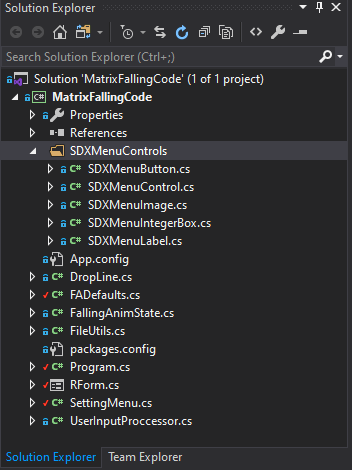
I used this Matrix Falling Rain program to create a 2D motion graphic. I also over the course of about 10 hours streaming created a simple menu system for changing programs settings with a controller. I created the menu system that I hope to use in those simple game clones for things like the start menu and basic game settings. In this motion graphic program I used it to dynamically change the appearance of the motion graphic. You can change the number of falling symbol lines and their size. You can change the color, speed, and number of symbols in each falling line of symbols. I even added the ability to save settings or reset the settings to default.
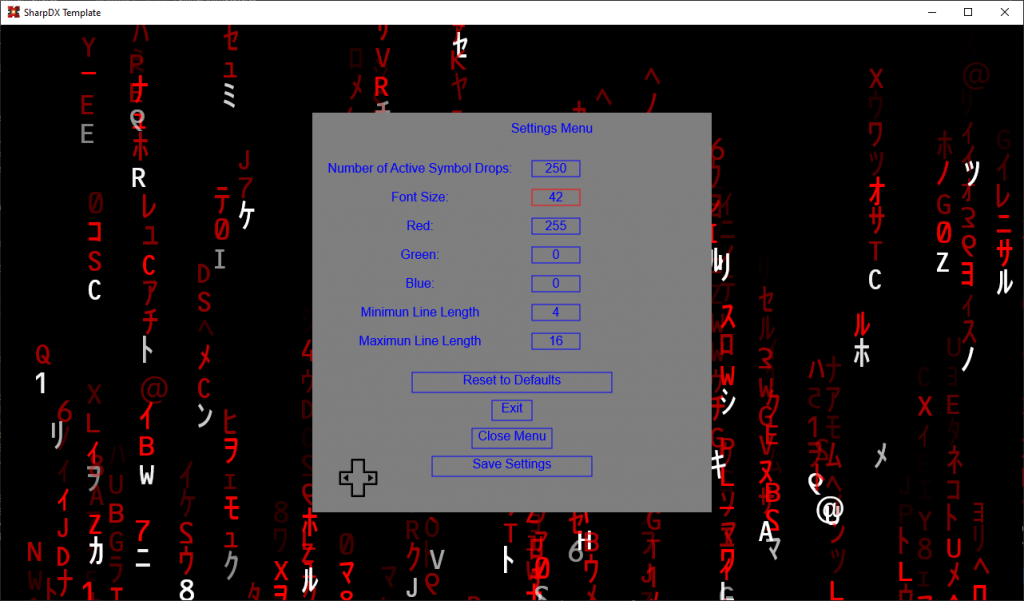
I uploaded the code to my Github. You may have to fiddle with the NuGet packet manager to get all the references straightened out to compile it.
This is mostly some base programming to get used to streaming. Hopefully I will be getting a few more simple game clone programs finished and ready for people to take a look at soon.